3 Outstanding GPS Apps for Smartphones
Editor's Note: A 2025 Update
This post was originally published in 2017 as a look back at the state of GPS apps at the time. Please be aware that Google My Tracks and Endomondo have both been discontinued. Although this review is no longer relevant to modern-day app choices, it highlights the evolution of technology within the outdoor community. Today, I use AllTrails, Gaia GPS, and Strava for my tracking solutions.
For most people, smartphones have become a vital tool
for embarking on adventures. Most
smartphones now include a camera, GPS functionality, a music player, and a
phone. The big benefit is significantly
decreasing the amount of gadgets and electronics you need to take with you when
adventuring.
As smartphones continue to get smarter, the number of amazing
GPS/tracker apps just keeps increasing. While I haven’t used all of the GPS apps out there (probably not possible), I have used 3
apps frequently for shorter duration adventures: Google My Tracks, Endomondo, and Strava. These apps work great for road cycling,
mountain biking, or day hikes that are under 6 hours. Anything much longer and my phone will run
out of juice.
Google My Tracks
When I began mountain biking in North Carolina, I quickly
realized I needed a GPS tracking app to track basic data. Plus, it’s nice to
know where you’ve been and how to get back.
I started with My Tracks because of its ease of use and simple design. Moreover, it records only path, speed,
distance, and elevation. My Tracks has
almost no bells and whistles. There are
no social media sharing options, nor is there a sense of community. However, you can export your track as a .gpx,
.kml, or .tcx file, as well as watch your ride in Google Earth. If all you care about is tracking your own
data, then this is probably the app for you. My Tracks is available on Android
(there is a version available for iOS, but it's not a Google Product).
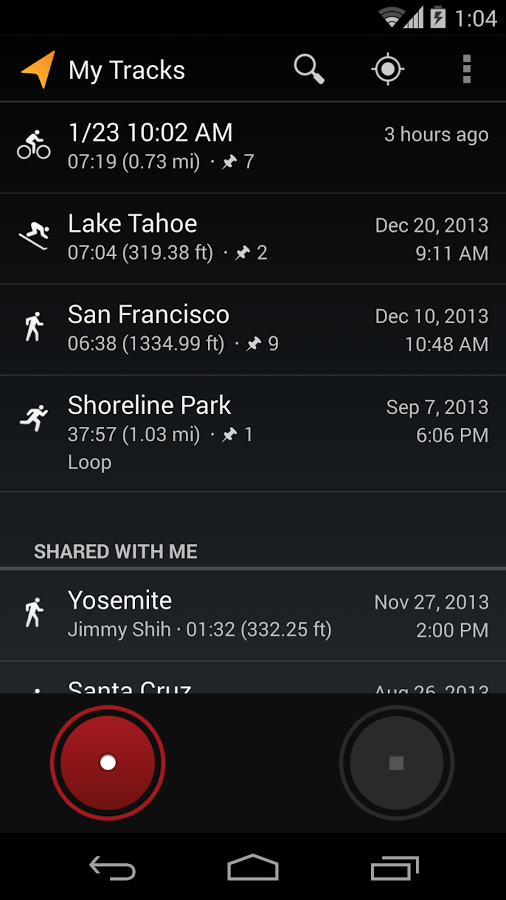 |
| The simple interface of Google My Tracks |
Endomondo
The next GPS app I stumbled onto was Endomondo, mainly because it was more social-oriented and
tracks various sports (like running, cycling, and squash). You can share your activities on Facebook, and
your friends can watch your progress live. Additionally, Endomondo records more data points, including distance,
duration, average and maximum speeds, calories, altitude, ascent, and descent. Another nice feature is the ability to
integrate this app with third-party apps. If you use other apps, such as FitBit or
MyFitnessPal, Endomondo will automatically export your data. Furthermore, if you use a Bluetooth-enabled
heart rate monitor like FitBit’s, you can connect that with Endomondo as
well. Finally, Endomondo hosts frequent
challenges to push you to exercise more.
 |
| Tracking a run using the Endomondo app |
I ended up upgrading to Endomondo Pro specifically for the
battery-saving mode. Unfortunately, this
really didn’t work on my phone. It used
pretty much the same amount of battery, while decreasing GPS accuracy. If you need an app that is social and
integrates with many other apps, Endomondo is probably the GPS app for
you. Endomondo is available on Android
and iOS.
Strava
I ended up using
Strava because I liked the challenges and the king of the
mountain (KOM) feature. Strava also
tracks multiple activities, but not as many as Endomondo. Additionally, it enables you to record the equipment you
used, such as the shoes you ran in or the bike you rode. Strava records a large amount of data, including distance,
total duration, moving duration, average and maximum speeds, calories, altitude,
ascent, descent, and estimated power.
Furthermore, Strava is very social.
You can share your rides on social media, give kudos and interact with
other users, and compete on segments against other Strava users. Specifically, the KOM feature displays your
ranking against others who are riding/running the same trails as you. Finally, it's great to combine data to
show you weekly and yearly totals.
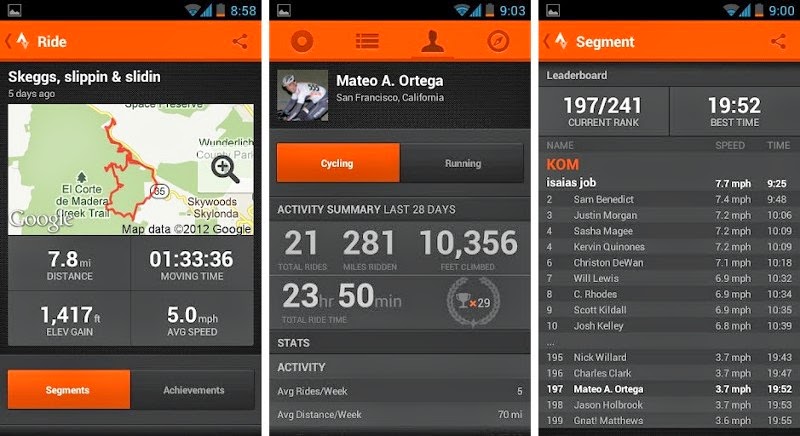 |
| The multiple screens available using the Strava app |
Using Strava, I was able to significantly decrease my ride
times for multiple trails in my area because I could see how others were riding
the trails. This forced me to push
myself harder. Additionally, I was able to compare my weekly and yearly statistics to those of my competitors, which enabled me to spend more time on the bike.
Strava is available on Android and iOS.
Final Thoughts
If all you need is a simple GPS tracking app, then My Tracks
is likely your best option. If you enjoy
being social and integrating with third-party apps, then Endomondo is
the ideal choice. If you are like me — data-minded and a bit competitive — then Strava might be the best fit for you.
What other GPS apps have you used, and which is your all-time
favorite? If you like the blog, go ahead and follow us on
Facebook.
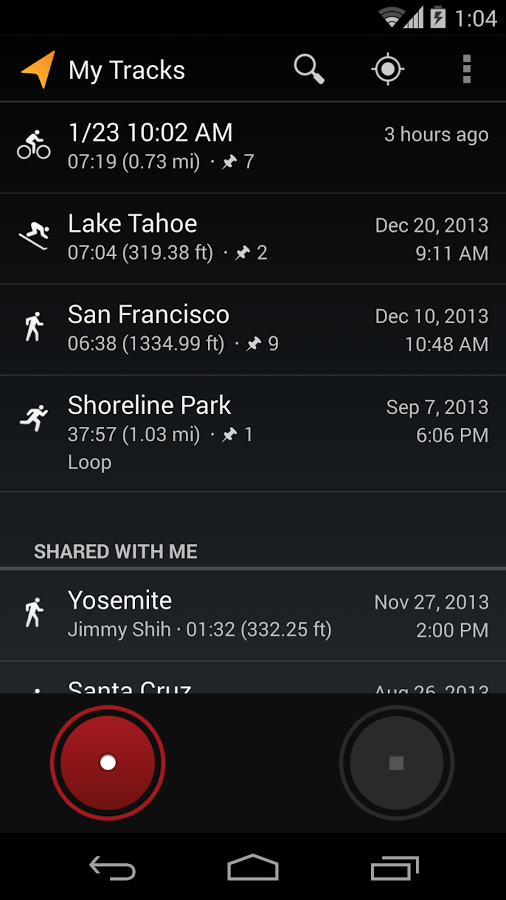

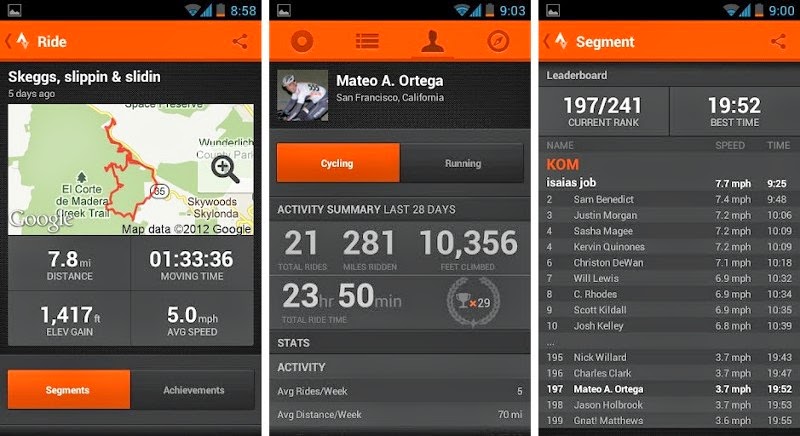


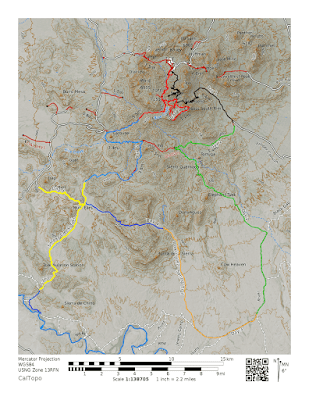
I have a Garmin watch somewhere. I should use it more often. On my phone I use the navigation app that came preinstalled.
ReplyDelete